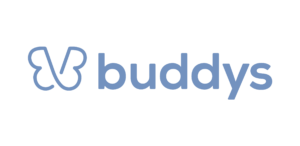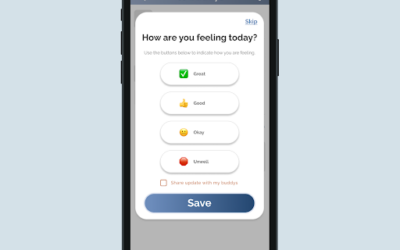Buddys-Specific
What is the Buddys app and how is it different from other peer support communities?
Buddys is a secure, peer-to-peer support app designed to help people navigate personal hardship and loss.
Our founder created Buddys as a way to connect with others going through a similar loss. He realized that the bond of a community can have the power to uplift others and provide strength to overcome challenges. With Buddys, users have free 24/7 support from other Buddys, small groups and larger communities. And with built-in security features, users have ownership over their profile, Buddys, content and more–giving complete control over the user experience.
Want to learn more about what inspired Buddys? Watch our Founder’s story here.
Is Buddys App free?
YES! You can use all of the Buddys features without any cost.
Can I invite friends to Buddys App?
Yes, of course! Go to your Buddys App dashboard and click on the “…” icon in the far right bottom corner. Share by clicking “Invite a Buddy.”
I joined. What now?
You’re only a few questions away from making a deeper connection with people who understand where you’re coming from. Our onboarding questions help guide you into groups with people who are dealing with similar challenges. This step helps create a more aligned and authentic connection between Buddys.
If you wish to personalize your experience even more, complete your profile and select privacy options based on your level of comfort.
How do I find Buddys to connect with and how do I get the conversation started?
Go to the Buddys tab on your dashboard to find other Buddys in each community. You can send friend requests by clicking on their profiles. This will also give you a general idea of who they are and their background (if they choose to reveal it). Similarly, the “Communities” option allows you to look into various communities and join or leave as you see fit.
Don’t worry about conversation starters; you’ll quickly realize that much like making new friends in a new place or starting a new job, conversations will start to flow naturally. Begin by introducing yourself to the community, then share your story if you’re ready. Pay attention to what others are saying and provide thoughts or words of encouragement. Ask the tough questions, and then listen.
How many communities can I join?
As many as you’d like. There is no limit to how many communities you can join. On the other hand, finding a few that speak to you and your struggles will help to form genuine relationships with Buddys, and thus deeper connections.
Navigating the App
How can I verify my account?
When you create a Buddys account, you must validate it before you can use the service. This is to maintain the safety of our community.
A text message will be sent to the phone number you provided for verification. If the verification SMS does not appear in your messages after a few minutes, you can resend it from within the app.
After you’ve validated your account, you’ll be ready to start connecting in the Buddys communities.
How can I reset my password?
To reset your password:
- Open Buddys App and choose “Log in”
- Then select “Forgot Your Password”
- Enter the email address associated with your Buddys account
- Instructions on how to reset your password will then be emailed to you
How can I update my profile picture?
To update your profile picture:
- Open Buddys app and navigate to your profile
- Tap on the image in the top left corner
- Choose either “Take Photo” or “Choose From Library”
- Select the photo you’d like to use
How do I turn off notifications?
To manage your notifications:
- Open Buddys app in your home screen
- Tap on the bell icon located in the top right corner of your screen
- Tap on the settings icon located in the top right corner of your screen
- Choose the notifications you’d like to adjust
I’m experiencing technical issues. Who can help me with this?
If you’re having issues with your account that aren’t covered in our FAQs, please contact our support team at hello@buddysapp.com. Our team is dedicated to providing the best Buddys experience. We will respond to your questions as quickly as possible.
How do I delete my account?
To delete your account:
- Open Buddys app and navigate to the “…” button
- Tap on “Delete Account”
- Confirm you wish to delete your Buddys account
Safety
How can I flag inappropriate content? Is it possible I report another Buddys user?
The Buddys App maintains community guidelines to ensure you receive the emotional support you need in a safe and secure environment. Harassment and inappropriate behavior are not tolerated. If you see anything offensive, please let us know by clicking the “⋮” button next to the message to report it.
Why was my post removed?
If Buddys deems your post to be inappropriate or objectionable, it will be removed. Buddys may also suspend or delete your account if you violate the community guidelines or for any other cause in Buddys sole discretion.
What are the Buddys App community guidelines?
Buddys strives to be a safe environment for all users. Abuse of the platform or of any other user will not be tolerated. Buddys maintains the sole discretion to suspend or terminate accountsat any time. If Buddys takes such action we will notify the user by email.
Buddys is not responsible for the actions or comments of its users.. Buddys does not conduct background checks of its users. By using Buddys, you agree to hold harmless, defend and indemnify Buddys for any and all claims resulting from your use of Buddys.
By using Buddys, users represent that they are over the age of 18.
Users cannot use Buddys if we have previously disabled your account.
Users may only create one Buddys account and may not transfer it to anyone else.
Users can terminate their Buddys account at any time and profiles, including all data and conversations, will be deleted.
Users may not use Buddys to sell or solicit anything. Buddys is not an online trade platform or marketplace. Users will be removed if you treat it as such.
Users may not communicate any message that is unlawful, fraudulent, abusive, or false.
Users may not do anything to harm Buddys such as upload viruses, malware or do anything that could impact the functionality or workings of Buddys.
Users may not collect data from Buddys.
Users may not use Buddys if you are a convicted sex offender.
Buddys may disable or terminate a user’s account for any violation of these terms and conditions or for any other reason in Buddys sole discretion.